Navigating the complexities of information technology is increasingly challenging for today’s businesses.
A startling statistic reveals that 82% of companies have encountered at least one unplanned downtime event in the past three years, underscoring the urgency of robust IT management.
Despite the critical nature of these IT challenges, many businesses find themselves ill-equipped to tackle them effectively.
“Your business’s future hinges on its capacity to skillfully navigate IT challenges,” explains Jason Harlam, Business Development Manager for Technology Advisory Group. “Fully understanding your risk and ability to quickly resolve issues is critical. Managed services can help organizations create and implement a strategy for resolving these issues.”
Despite that, many companies are asking the same question: “What are managed IT services, and how can they propel my business forward?”
In this article, we’ll answer that question and discuss their advantages for your business while also providing insights into how managed services work.
See What Managed Services Can Do for Your Business’s FuturePartner with a leading managed service provider trusted by over 75 companies. |
What are Managed IT Services?
Managed IT services typically involve delegating your day-to-day IT responsibilities to a third party known as a managed service provider (MSP).
This approach distinguishes itself from the traditional model of in-house IT management, marking a significant shift in how businesses handle their technological needs.
These services are often regulated by a Service Level Agreement (SLA), which precisely defines the services offered by the MSP and the metrics used to measure their performance.
Opting for managed services enables your business to collaborate directly with experts who remotely support and maintain your IT infrastructure, ensuring seamless operations.
Even if you’re well-versed in technology, managing your IT in-house can divert attention from your core business functions. By placing your IT operations in the hands of a reliable MSP, you not only free up valuable time but can also realize notable cost savings.
Research from CompTIA highlights the financial benefits of partnering with an MSP. Approximately 50% of businesses working with an MSP reported up to 24% savings on annual IT costs.
Additionally, 33% of respondents experienced savings between 25% to 49%, and 13% achieved savings exceeding 50% by using managed IT services.
This efficiency in cost management is among the main reasons why businesses outsource 37% of their IT tasks and allocate about 13.6% of their operating budgets to outsourcing solutions.
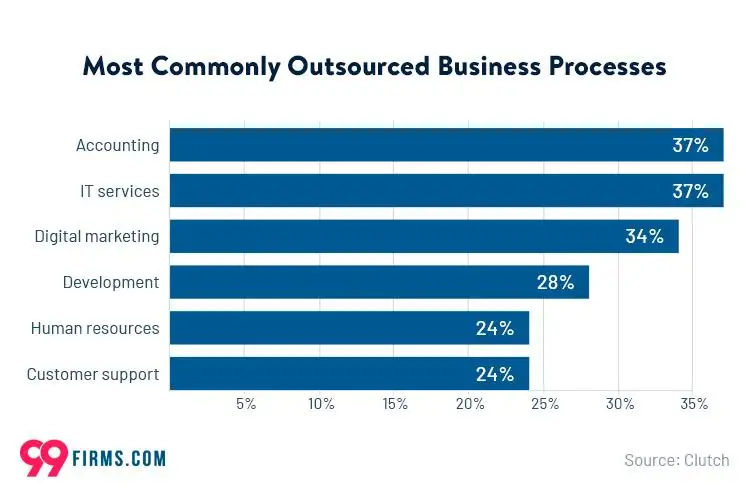
Source: 99Firms.com
Understanding What Managed Services Offer
In order to fully grasp what managed services can provide for your business, let’s explore the comprehensive range of services typically offered by MSPs. Here are some examples.
1. Network Monitoring and Management
This crucial service ensures the health and constant connectivity of your company’s computer network, a vital component of modern business operations.
2. Data Backup and Recovery
Given the importance of data protection, these services focus on robust data backup strategies and efficient recovery methods, safeguarding your crucial business data.
3. Cybersecurity Services
With the average cost of a cybersecurity incident reaching $4.45 million, enhancing your security posture with cutting-edge protocols, tools, and security awareness training is more important than ever before.
4. Cloud Services
MSPs can facilitate a smooth transition to cloud computing. They provide expert assistance in cloud migration, management, and ongoing support, among other cloud-based solutions.
5. IT Helpdesk Services
Dependable technical support is always within reach, helping to minimize workflow disruptions and maintain your productivity with rapid resolutions that minimize outages and downtime.
6. IT Consulting Services
Benefit from customized insights and guidance from experienced IT professionals, such as a Virtual Chief Information Officer (vCIO). This includes making informed IT decisions, deploying innovative solutions, optimizing your budgeting, and developing comprehensive strategies designed to support your long-term growth.
7. Software and Hardware Updates
The results of a Microsoft study showed that over 80% of cyber attacks could have been prevented through software updates and patching. Working with an MSP helps you avoid this situation. MSPs ensure your systems are up-to-date, which helps you avoid the risks associated with obsolete and underperforming hardware and software.
7 Must-Know Benefits of Managed IT Services
Understanding the key advantages of managed services is crucial for businesses considering this IT management approach. Here are seven significant benefits you should be aware of.
1. Cost Efficiency
By opting for a fixed monthly fee, MSPs help you bypass the substantial expenses associated with hiring and maintaining a full-time in-house IT team.
2. Access to Expertise
Collaborate with a team of seasoned IT professionals, an asset that many small and medium-sized businesses may find challenging to afford independently.
3. Proactive Technical Support
Tackle technical issues proactively, ensuring smooth operations and minimizing disruptions to your workday.
4. Improved Scalability
As your business expands, so can your IT resources. Partnering with an MSP offering scalable services provides the flexibility to adjust these resources according to your evolving needs.
5. Advanced Cybersecurity Measures
Implement cutting-edge security protocols and develop a comprehensive cybersecurity strategy, enhancing your organization’s overall security and data protection.

6. Core Business Focus
Redirect your focus towards your primary business goals, entrusting your IT concerns to experts capable of efficiently managing and resolving them.
7. A Better Alternative to Traditional IT Services
A key defining aspect of managed IT services compared to traditional services is their ongoing, proactive support paired with predictable pricing and adaptable arrangements.
In contrast, traditional IT services are often reactive, centered on break-fix solutions, and lack flexibility. They typically have variable costs and are usually available only during standard business hours.
Bring Reliable Managed IT Services to Your Business Today
|
||||
When to Consider Using Managed Services
Determining the right time to partner with an MSP can be pivotal for your business. Consider these scenarios where such a partnership offers considerable advantages:
1. Business Expansion
As your company grows, managing IT in-house can become overwhelming. Managed services offer crucial support during expansion, providing scalable service offerings to ease the transition. If your internal IT team needs support or you’re considering special projects, co-managed IT services may be a good choice for you.
2. Recurring IT Challenges
If your business frequently encounters IT issues, it’s time to seek external expertise to address and resolve these challenges effectively.
3. Achieving and Maintaining Compliance
Industries like healthcare and finance require specialized IT knowledge. While 71% of companies are confident in their compliance efforts, maintaining high standards is essential to avoid fines, sanctions, legal complications, and reputational damage.
How to Choose a Managed IT Services Provider for Your Business
Understanding managed IT services meaning is one thing; finding a provider that aligns with your business needs is another. Here’s how to ensure you select the right IT partner:
1. Look for Expertise
Choose an MSP with a deep understanding of your industry and proven experience working within it.
2. Examine Past Feedback
Investigate the MSP’s track record. Client testimonials, references, and online reviews can offer valuable insights into their performance and reliability.
3. Understand SLAs
Inquire about the MSP’s Service Level Agreement and ensure you have a clear grasp of what it entails.
4. Prioritize Data Protection
Partner with an MSP that prioritizes robust cybersecurity measures, safeguarding your business against digital threats.
Comparing Managed vs. Traditional IT Services
| Feature | Managed IT Services | Traditional IT Services |
| Service Model | Proactive, ongoing management | Reactive, on an as-needed basis |
| Payment Structure | Fixed monthly fee | Variable, per project or incident |
| Scope of Services | Comprehensive, including cybersecurity, cloud services, and technical support | Often limited to specific tasks or break-fix solutions. |
| Focus | Long-term IT strategy and optimization | Immediate issue resolution |
| Suitable For | Businesses of all sizes, especially SMBs | Businesses with in-house IT |
| Interested in learning more about managed IT services? Check out these blogs: |

Learn How Managed Services Work With an Experienced Partner
Managed IT services are crucial for businesses aiming to navigate the complexities of today’s IT landscape efficiently. By understanding how managed services work, you can make informed decisions that significantly enhance your operational capabilities.
As a premier managed service provider, Technology Advisory Group specializes in delivering top-tier managed services tailored for small and medium-sized businesses.
We offer a full suite of reliable IT solutions, including robust cybersecurity measures, responsive helpdesk services, and seasoned guidance from our experienced vCIOs.
Ready to elevate your IT operations? Reach out to us today for more details and to schedule a free consultation. We’re here to ensure your IT infrastructure aligns seamlessly with your business goals, providing the support and expertise your business needs to thrive.
Schedule Your Cloud Services Consultation
Ready to make a move to the cloud? TAG is ready to help with any or all cloud services from a private cloud, public cloud, or Microsoft 365 services.


