Small and medium-sized businesses (SMBs) are big targets for cyber attacks. By the end of 2024, 1 in 3 SMBs faced cyber threats of varying severity. The reason why hackers target smaller organizations is because they assume that SMB cybersecurity measures are easier to crack.
Bad actors target SMBs because they often lack the resources to invest heavily in cybersecurity. However, even on a smaller budget, there are tactics that all businesses can implement to reduce their risk.” – Jason Harlam, Business Development Manager at Technology Advisory Group.
To a certain extent, they’re right. SMBs rarely have the time or resources to implement the same sophisticated cybersecurity strategies as their larger counterparts. CloudSecureTech notes that 75% of IT leaders report skill gaps in their teams, and most SMB leaders are too busy with other work to adopt new security measures regularly.
The good news is that, when it comes to cybersecurity, sometimes a little can go a long way. So, if you’re a busy SMB owner who is looking for quick yet effective ways to improve your cybersecurity, we’re here to help. Our SMB cybersecurity guide offers simple tips to make a big impact.
8 Simple Tips to Enhance Cybersecurity For SMBs
1. Enable Multi-Factor Authentication (MFA)
Set up MFA for your email accounts, business applications, and online platforms. Most services like Microsoft 365, Google Workspace, and popular SaaS platforms offer step-by-step guides to enable MFA.
MFA adds an extra layer of security by requiring a second form of verification. As a result, it’s significantly harder for hackers to access your accounts, even if they have your password. In fact, Microsoft claims that simply enabling MFA can stop 99.9% of attacks.
Try Risk-Free Cybersecurity Services With a 6-Month 30-Day Clause |
2. Use Strong, Unique Passwords for Every Account
Although this tip may seem obvious, 75% of people don’t actually follow password management best practices despite their wide knowledge of them. Use a password manager to generate and store strong, unique passwords for all of your corporate accounts. This way, you can prevent human actions from putting your accounts at risk due to poor password practices.
If you’re not sure what the ideal password looks like, here is what it must include.
|
|
|
3. Invest in Business-Grade Antivirus Software Tools
Pre-installed, free antivirus tools often lack the advanced capabilities needed to detect sophisticated threats targeting SMBs. Business-grade solutions, combined with an endpoint detection and response (EDR) system, provide stronger, more comprehensive protection for your systems and data.
Most free tools rely on comparing files to a known threat database, which does not protect against emerging threats or evolving attack tactics. Business-grade solutions use machine learning to analyze behavioral patterns to identify potential threats that do not match known signatures.
When paired with EDR, these solutions offer continuous monitoring and rapid responses to suspicious activity that greatly reduce the risk of undetected intrusions.
4. Disable Unnecessary Services & Ports
Review the services and ports enabled on your devices and disable those you don’t use. Most operating systems and routers allow you to manage these settings in their security configurations.
Open ports and unused services are common attack points for hackers. Hackers use tools like port scanners to identify open ports and gather information about the services running on them. This helps them plan targeted attacks. Therefore, closing these ports reduces your exposure to cyber threats.
5. Require Encryption for All Sensitive Data
Enable encryption on devices, cloud storage, and data transfer systems. Most modern operating systems and cloud services include built-in encryption options. For email, use encryption tools like PGP (Pretty Good Privacy).
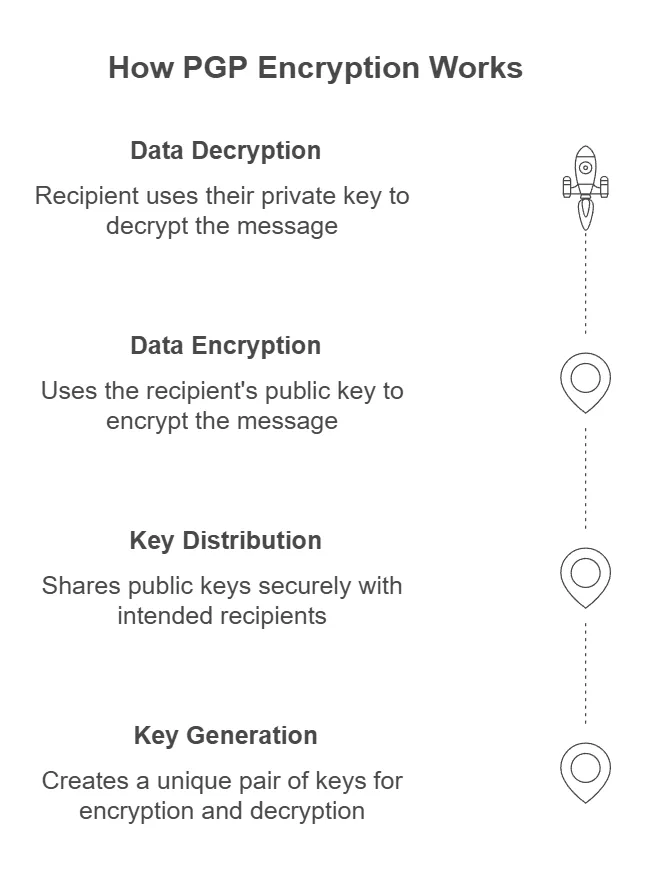
Encryption ensures that even if data is intercepted or stolen, it remains unreadable without the proper decryption keys. That reduces the chance that the interceptor can misuse or steal information.
6. Provide a Virtual Private Network (VPN) For Any Remote Workers
If you have any remote workers on your team, it’s a good idea to ask them to use a VPN at their location. A VPN encrypts all data transmitted between remote devices and your network. This protection is especially important for remote workers using public Wi-Fi or other untrusted networks.
Also, business-grade VPNs provide stronger security, better reliability, and easier management compared to free or consumer-level options.
7. Implement Mobile Device Management Policies
Use mobile device management (MDM) software to enforce security policies like requiring strong passwords, encrypting data, and remotely wiping lost or stolen devices.
Business data on employee devices can be a weak link in your security. Device management tools ensure these devices are secure and reduce risks from lost or compromised hardware.
| How Else Can You Prevent Hackers From Gaining Access to Your Systems? |
8. Always Keep Your Cybersecurity Solutions Up-to-Date
Regularly update all cybersecurity tools, including antivirus software, firewalls, and intrusion detection systems. Enable automatic updates where possible, and schedule manual checks for tools that don’t update automatically.
Cyber threats evolve constantly, and outdated tools may not recognize new attack methods. Keeping your cybersecurity solutions up-to-date ensures they have the latest threat intelligence and protection features.
| Work With Rhode Island’s Leading Cybersecurity Experts | |
| Providence | Worcester |
While updating your cybersecurity measures can sometimes be as simple as installing a prompted update, it may also involve revisions to your security policies. The second situation takes much more time and may require additional rollouts.
If you’re concerned about that process, outsource your cybersecurity to the Technology Advisory Group. Our team always stays current with the latest cyber trends, so you won’t have to worry about pushing your team to update their policies.
Reach out today to get started.
Schedule Your Cloud Services Consultation
Ready to make a move to the cloud? TAG is ready to help with any or all cloud services from a private cloud, public cloud, or Microsoft 365 services.


