The pandemic and its aftermath ushered in an era of remote work, leading to a significant increase in the adoption of Bring Your Own Device (BYOD) policies.
47% of respondents reported an increase in BYOD during the pandemic.
This shift allowed employees the flexibility to use their personal devices for work purposes, catering to the new normal of working from anywhere.
However, this convenience also comes at a cost. The dramatic rise in BYOD has brought to the forefront the critical need for robust security measures to address the growing concerns around data privacy and protection.
| As Jason Harlam, Business Development Manager at Technology Advisory Group, says, “A proactive BYOD strategy is our best defense against evolving security challenges in a world of remote work.” |
This blog explores the complexities of BYOD security and provides insights into how companies can protect their data while embracing the flexibility that remote work offers.
The Spectrum of BYOD Risks
1. Data Breaches and Loss
One of the most significant BYOD risks involves potential data breaches. Personal devices can easily become the weak link in your security, leading to unauthorized access to company data.
Moreover, the risk of lost or stolen devices further compounds this issue, potentially exposing sensitive information.
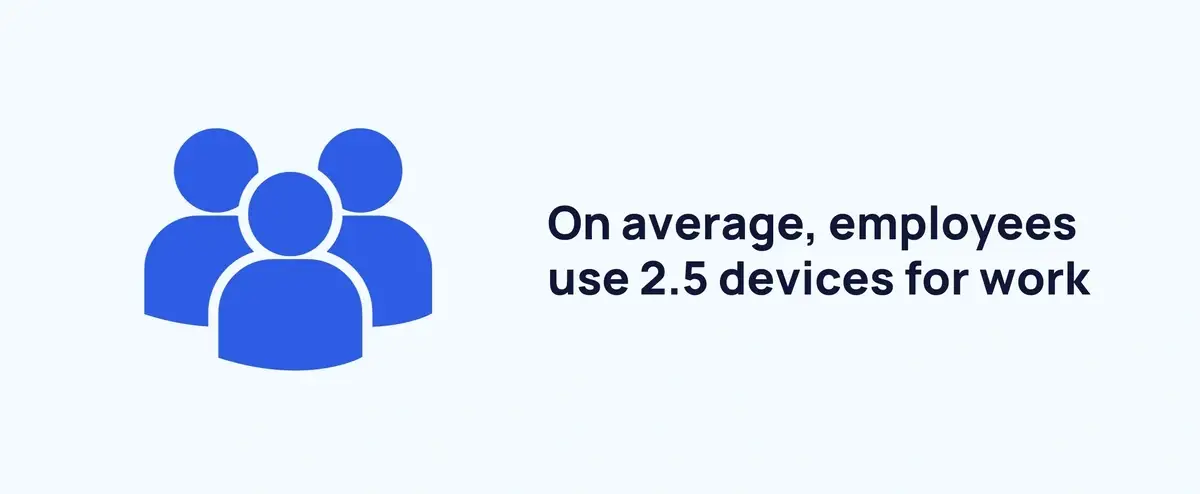
Source: ExplodingTopics
2. Insufficient User Training
A significant risk associated with BYOD is the lack of comprehensive user training on security best practices. Employees may not be aware of the potential threats or understand how to protect their devices and the data they access.
Without proper training, the risk of accidental data exposure or engaging in risky online behavior increases.
3. Shadow IT Challenges
Shadow IT refers to the use of IT systems, devices, software, applications, and services without explicit IT department approval.
BYOD policies can exacerbate this issue as employees may use unauthorized apps or services that pose security risks. These applications can create vulnerabilities, making it difficult for IT teams to secure the network and manage data effectively.
4. Compliance and Legal Issues
Companies must comply with various regulations regarding data protection and privacy. BYOD can make it challenging to ensure that all personal devices for work adhere to these standards, potentially leading to legal repercussions.
Adopting comprehensive BYOD policies and monitoring tools is essential to maintain compliance and avoid costly penalties.
Struggling to Keep Up with BYOD Compliance?Ensure regulatory compliance with TAG’s tailored BYOD policies and monitoring. |
5. Employee Privacy Concerns
Implementing BYOD policies also raise concerns about employee privacy. Monitoring and managing personal devices for security purposes must be balanced with respecting individual privacy rights.
This delicate balance can be challenging to achieve and may lead to tension between employers and employees if not handled with care.
6. Network Security Vulnerabilities
When personal devices connect to the company network, they can introduce malware or other security threats. These vulnerabilities can compromise not only the device’s security but also the integrity of the corporate network.
To counteract this, businesses must enforce stringent security protocols and regular device audits to identify and mitigate such threats promptly.
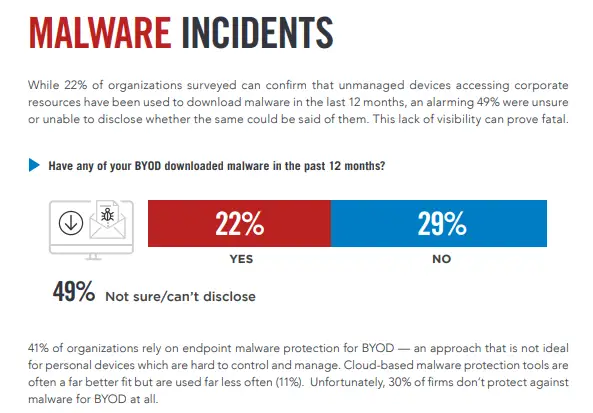
Source: Cybersecurity Insiders
7. Difficulty in Managing Device Diversity
BYOD introduces a wide range of devices and operating systems that IT departments must manage, each with its unique security features and vulnerabilities.
This diversity makes it challenging to ensure consistent security measures across all devices, increasing the organization’s exposure to cyber threats.
8. Increased Complexity of Data Management
BYOD policies complicate data management, as sensitive corporate data may be stored on personal devices. This situation makes it difficult to control data access, ensure data integrity, and manage data lifecycle, including deletion of data when an employee leaves the company or when a device is no longer in use.
Addressing the Security Risks of BYOD
1. Mobile Device Management (MDM) Solutions
MDM solutions allow businesses to manage and secure mobile devices that access their network. These tools can enforce security policies, perform remote wiping of company data on lost or stolen devices, and segment work and personal data.
2. Training and Awareness
Educating employees about the risks of BYOD and best practices for device security is crucial. Awareness programs can significantly reduce the likelihood of security breaches caused by human error.
3. Secure Network Access
Companies should ensure secure access to their networks, possibly through virtual private networks (VPNs) and rigorous authentication processes. This can help safeguard against unauthorized access and protect corporate data. add more points to this
4. Encryption Standards
Implementing strong encryption standards for data stored on or transmitted by personal devices is vital. Encryption acts as a critical barrier, protecting sensitive information even if a device is compromised or unauthorized access occurs.
5. Regular Software Updates and Patch Management
Ensuring that all personal devices used for work purposes are kept up to date with the latest software patches and updates is essential. These updates often contain fixes for security vulnerabilities that, if unaddressed, could be exploited by cybercriminals.
6. Endpoint Security Solutions
Adopting endpoint security solutions that can monitor and protect personal devices from malware, ransomware, and other cyber threats is crucial. These solutions can provide real-time threat detection and response, further securing devices connected to the corporate network.
7. Access Control and Authentication Measures
Strengthening access controls and implementing multi-factor authentication (MFA) for accessing company resources ensures that only authorized users can access sensitive data. These measures significantly reduce the risk of data breaches resulting from compromised credentials.
| More resources you might like: |
8. Data Loss Prevention (DLP) Strategies
62% of cybersecurity professionals cite data loss and leaks as their top BYOD-related concerns. Employing data loss prevention (DLP) strategies to monitor and control the transfer of sensitive information helps prevent unauthorized data leaks.
DLP tools can identify and block the transfer of critical data outside the corporate network, ensuring data remains secure.
9. Regular Security Audits and Compliance Checks
Conducting regular security audits and compliance checks on BYOD practices helps identify potential security gaps and ensures adherence to data protection regulations. These audits can also provide insights for improving BYOD policies and security measures.
Key Elements of an Effective BYOD Policy and Their Impact on Security
| Policy Element | Description | Benefits |
| Acceptable Use Policy | Defines what is considered acceptable use of personal devices for work purposes. | Helps prevent misuse of devices and reduce risk of data breaches. |
| Security Requirement Standards | Specifies minimum security requirements for personal devices used for work. | Ensures a baseline level of security across all personal devices. |
| Device Registration and Approval | Requires employees to register their devices and get approval before using them for work. | Allows IT to track and manage devices accessing corporate resources. |
| Incident Response Plan | Outlines procedures for responding to security incidents involving personal devices. | Prepares the organization to quickly address and mitigate security incidents. |
| Employee Exit Strategy | Describes steps to secure company data when an employee leaves the company or changes devices. | Secures sensitive company data from unauthorized access during employee transitions. |
| Privacy Policy | Details how employee data is protected and the extent of monitoring. | Builds trust by clarifying data privacy expectations between employer and employees. |
| Regular Security Audits | Ensures periodic reviews of BYOD practices to identify and mitigate new risks. | Keeps the organization’s BYOD policy up-to-date with evolving security threats. |
Say Goodbye to BYOD Risks With TAG’s Security Expertise

The flexibility that BYOD policies offer comes with heightened BYOD risks that businesses cannot afford to ignore. As we move through 2024, addressing these challenges head-on is essential for maintaining robust security protocols.
Technology Advisory Group (TAG), a leading Cybersecurity Company with over 25 years of experience, specializes in tackling such modern security challenges.
| Discover Trusted Cybersecurity Services Near You
|
We understand the nuances of protecting business data in a BYOD environment and offer tailored solutions to safeguard your business.
For businesses looking to strengthen their BYOD security measures and navigate the complexities of modern cybersecurity reach out to us for a free consultation.
Schedule Your Cloud Services Consultation
Ready to make a move to the cloud? TAG is ready to help with any or all cloud services from a private cloud, public cloud, or Microsoft 365 services.


