Cloud adoption impacts more than just IT departments. By moving your infrastructure to a cloud platform, you can adopt agile methodologies, update processes quickly, and respond rapidly to market changes. However, to take advantage of these benefits, you first must understand the key cloud migration steps.
“Cloud migration is less about moving data and more about moving your business forward.” – Jason Harlam, Business Development Manager, Technology Advisory Group.
Only 25% of organizations meet their migration timelines, but these steps can help you avoid that situation. Businesses must also prioritize ongoing improvement and ensure that staff receive continuous training on new systems.
If you aren’t sure where to start, consider this article your introduction. We will explore the cloud migration process and highlight the key steps you must follow to successfully migrate to the cloud.
Start With a Solid Cloud Migration Plan
Before you move to the cloud, you first must establish a cloud migration strategy. This strategy should include a step-by-step plan that outlines the migration process, timelines, key stakeholders, and resources required.
To determine all of the above, identify the primary objectives behind the cloud migration, such as scalability, cost reduction, or improved performance. This will guide decision-making throughout the process. Then, evaluate your existing IT infrastructure to understand what needs to be migrated and how.
This information will help you select the best cloud environment for your specific business needs. Here is a quick overview of your cloud computing options. Please note that you are not limited to only choosing one out of these three options. 92% of businesses use a multi-cloud strategy.
| Cloud Model | Description | Ideal Use Case |
| Public Cloud | A cloud computing model where services are provided over the internet by third-party providers. Resources are shared among multiple organizations. Public clouds offer scalability and cost-efficiency but can have limited control over infrastructure. | Ideal for small to medium businesses that need scalable resources and don’t have strict security or compliance requirements. Examples include hosting web apps, storage, or development environments. |
| Private Cloud | A dedicated cloud environment used exclusively by one organization. It offers greater control, customization, and security but tends to be more expensive to maintain. The infrastructure can be managed on-premises or by a third-party provider. | Best suited for organizations with strict regulatory requirements or high-security needs, such as financial institutions or government agencies. It’s also suitable for enterprises with specialized workloads. |
| Hybrid Cloud | A combination of public and private clouds, allowing data and applications to move between the two environments. This model provides flexibility, scalability, and optimized costs while maintaining control over sensitive data. | Ideal for organizations that want the flexibility to run certain workloads in a public cloud while keeping sensitive data or legacy systems in a private cloud. Suitable for businesses with fluctuating resource needs or disaster recovery strategies. |
Once your strategy is established, you can move on the 5 steps of a successful cloud migration.
5 Steps in Cloud Migration Processes
1. Proof of Concept (PoC)
Test a small portion of your assets using your pre-planned migration process in a controlled environment. Doing so helps you validate your strategy and identify any potential issues early on. Therefore, you can adjust your strategy before you begin the live migration process if needed.
Enjoy Cost-Effective Cloud Support 24/7 |
2. Application and Data Migration
Securely transfer both data and applications to the cloud. For data, ensure accuracy and integrity throughout the process. Existing applications may need to be rearchitected to better fit cloud services and minimize disruptions for users. We will take a closer look at each of these unique processes later in this article.
3. Testing and Validation
After migration, check that data and applications work properly in the cloud. This includes verifying performance, ensuring that security measures are effective, and confirming that everything meets your business needs before making the cloud environment available to users.
4. Optimization and Tuning
Fine-tune your cloud environment by optimizing resources, improving application performance, and managing costs. Adjust workloads as needed and take advantage of cloud-native tools to maximize efficiency and reduce unnecessary expenses.
5. Monitoring and Maintenance
Set up ongoing monitoring for your data and applications to ensure consistent performance and security. Regularly check for issues, fix them promptly, and make necessary adjustments to keep the cloud environment running smoothly over time.
Application Migration to The Cloud: Steps
1. Identify Applications for Migration
Begin by assessing which applications are most suitable for cloud migration. Consider factors like each application’s current performance, how critical it is to daily operations, and whether it requires heavy customization. You may decide to sunset certain applications if they no longer suit your needs.
2. Choose Migration Approach
Determine the right migration approach based on the specific technical requirements and goals of each application. Some may need minimal changes to run in the cloud, while others might require significant reconfiguration. The image below will break down the available strategies for moving your applications.
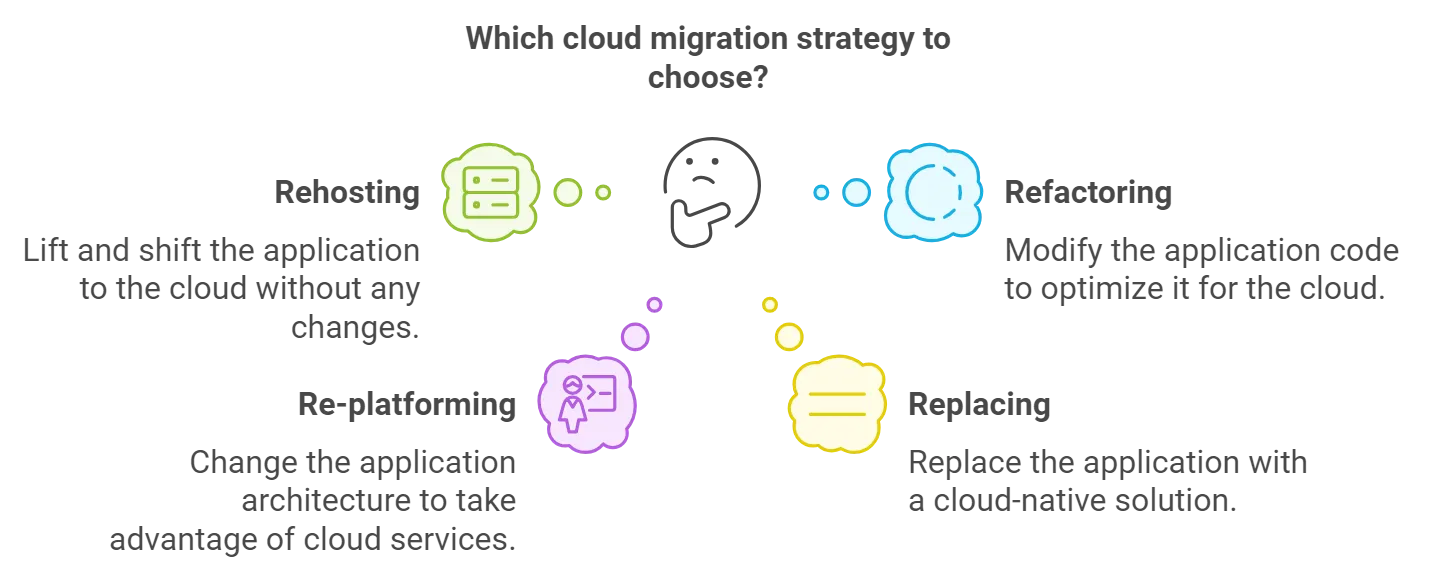
3. Perform a Pilot Migration
Start by migrating less critical applications to test your migration process in real time. This practice allows you to identify any unforeseen issues related to transfer, application performance, or integration. Insights gained from this pilot can help optimize the larger migration for more complex or business-critical applications.
4. Post-Migration Testing
After the migration is complete, thoroughly test the application to ensure it runs efficiently in its new cloud environment. Evaluate its performance under typical load conditions and verify that all security protocols are functioning properly. Additionally, conduct user experience testing to confirm the application delivers consistent functionality to end users.
Data Migration to The Cloud: Steps
1. Data Assessment and Categorization
Start by reviewing your existing data to determine what should be migrated, archived, or deleted. This process helps you avoid transferring unnecessary or outdated data. Categorizing your data also ensures that sensitive information is handled with the right level of security during the migration.
2. Verify Security and Compliance
Before migrating, confirm that your data meets all regulatory requirements. 48% of businesses store classified or highly-sensitive data in the cloud, and if you’re one of them, this step is even more critical. Implement encryption for data both in transit and at rest and review any relevant compliance frameworks to ensure adherence.
3. Choose Your Data Transfer Strategy
Select the most appropriate method for transferring your data based on factors like volume and time constraints. Large data sets may benefit from physical transfer devices, while smaller sets can be securely transferred over the network. The right strategy helps minimize downtime.
| Learn More About Optimizing Your Cloud-Based Data |
4. Data Synchronization
During migration, set up synchronization processes between your on-premises environment and the cloud to keep your data up to date. This ensures that no data changes are lost and that both environments remain consistent throughout the migration period.
5. Data Validation
After transferring your data, it is essential to validate its integrity to ensure nothing was lost or corrupted during the process. Perform thorough checks to verify completeness, accuracy, and consistency. This step ensures your data remains reliable and ready for use in the cloud.
6. Data Management in The Cloud
Once your data is in the cloud, set up clear processes to manage it efficiently. Regularly review and clean up unused or redundant data to avoid unnecessary storage costs. By monitoring how data is stored and accessed, you can optimize storage usage and ensure your cloud resources are being used cost-effectively.
| Leverage Advanced Cloud Migration Services in New England | |
| Massachusetts | Rhode Island |
Ask For More Insights on Your Key Steps For Cloud Migration Success
This article is only meant to serve as an introductory guide. If your business is ready to adopt cloud-forward practices, you also need to tailor your strategy to your specific goals. That process may involve additional steps not mentioned in this guide.
The Technology Advisory Group (TAG) can assist. We can work with your team to help you establish a solid, highly-customized migration strategy and provide support as you implement it. You can count on us to help your team avoid delays and overcome them if they arise.
Contact us today to learn more.
Schedule Your Cloud Services Consultation
Ready to make a move to the cloud? TAG is ready to help with any or all cloud services from a private cloud, public cloud, or Microsoft 365 services.


